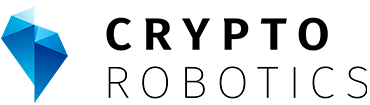What is a Ladder Smart Order?
Ladder smart orders are a type of smart order that allows traders to open several trades in the form of ladders at once, as well as set ladder Take Profits and Stop Losses for them. This function aims to help traders implement a grid trading strategy.
Ladder smart orders are an advanced way of placing orders. This type of order is available on both spot and futures exchanges.
Ladder orders can be placed by opening a limit, market, or stop-limit order.
Possibilities of ladder smart orders in the Cryptorobotics terminal
Creating parameters of ladder smart orders:
- Smart ladder order to buy a coin with entry price averaging
- Goals in the form of a ladder for selling coins with partial closure on each goal.
- Goals in the form of a ladder for sale with the “target trailing” function (swap the Stop Loss level when the goals are reached)
- Trailing the last target at a given level.
- Standard Stop Loss or Candle Closing.
- Trailing Stop Loss.
- Move the Stop Loss level to breakeven when the specified parameter is reached
- In case of a change in the average entry price, you can set the calculation method for Take Profit and Stop Loss
- Setting the conditions of the sale, which determines the order of purchases and sales in the presence of ladders.
Editing parameters of ladder smart orders:
- Monitor trade execution, average entry price, and current income.
- Adding buy orders or canceling outstanding orders.
- The ability to add targets for sale or delete/edit unfulfilled targets.
- Enable or disable such take profit parameters in the settings as a trailing ladder, and trailing distance.
- Enable/disable Stop loss parameters: trailing, breakeven.
- Editing the Trailing Stop Loss level.
- Changing the Stop Loss type: Standard, Candle closing.
- Possibility to cancel outstanding orders and sell all purchased volume using the Close all by market function.
- Cancellation of all outstanding orders is carried out using the Cancel function.
- Changing the Calculation method parameter (there are restrictions, not always available).
- Changing the sales condition setting (there are restrictions, not always available).
Advantages of ladder smart orders
- Management of risks
- Ability to open short and long positions
- User-friendly interface
- An order can be opened on both futures and spot crypto exchanges
- Opportunity to earn high profits
How to start using ladder smart orders in the Cryptorobotics trading terminal?
- Follow this link.

- Complete the registration process.
- Select the Trade tab.

- Select a trading pair.

- Select order type.
- Set the entry price and the number of digital assets for the first order.

- Click on the +Add order button and repeat the previous step (as many times as you want to divide your buy for).

- Specify leverage (if it is a futures exchange).

- Set up Take Profit.
- Click on the +Add target button and repeat the previous step (as many times as you want to divide your sell for).

- Customize two additional parameters – trailing targets and trailing distance (optionally).

- Select TP Calculation Method – Price or TP%.

- Set the Stop Loss level.

- Choose one of two Stop Loss modes.

- Set the Trailing parameter and Transfer to breakeven (optionally).
- Select the SL Calculation Method option.

- Select the Closing Conditions option.

- Set the Cancel smart order if the price is at the SL or TP level before the order is opened (optionally).

- Press the Buy/Long or Buy/Short button.

You can get more information about ladder smart orders here.
READ MORE: Staking: what is it and how does it work?