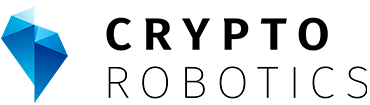Cryptorobotics: Best App to Buy Crypto

In a rapidly evolving world of technology, cryptocurrencies have become an integral part of the financial environment, bringing innovation and opportunities. As interest in cryptocurrencies grows, there is a need for convenient and reliable cryptocurrency applications that can provide complete control and efficient management of digital assets. In this article, we will explore the best crypto app, CryptoRobotics, which offers users not only ease of use but also a wide range of functionality for comfortable portfolio management.
What is the CryptoRobotics Crypto App?
CryptoRobotics is an advanced crypto trading platform that offers extensive capabilities on all types of devices: PCs, laptops, tablets, and mobile devices.
The CryptoRobotics crypto trading app is specifically designed for Android, fully replicating the functionality of the web version and ensuring a seamless experience for users. The application is available for free download on Google Play.
For iOS and other operating systems, CryptoRobotics provides a mobile version of the website. Additionally, for Android users who prefer not to overload their phone’s memory, a mobile website version is available. Traders can easily execute operations and control the bot through the web platform on PCs. Additionally, they can access the mobile website version on tablets and smartphones, ensuring universal platform access. This allows for efficient real-time management of trading strategies, regardless of the preferred device.
The interface and functionality of the bot in the mobile version and cryptocurrency trading app are identical to the capabilities of the web version, providing users with maximum flexibility and convenience in managing investments and tracking market events anytime, anywhere. Let’s take a closer look at the functionality of the CryptoRobotics app for cryptocurrency trading.
How does the CryptoRobotics Crypto App work?
The CryptoRobotics crypto app provides users with access to various features. These capabilities include managing a crypto portfolio, executing trades on different exchanges through a unified interface, automating cryptocurrency trading, and effectively managing risks. Here’s a general overview of how the CryptoRobotics app works:
Portfolio and Balance: Users can add their cryptocurrency assets to the application and track the current balance of their portfolio.
Buying and Selling Cryptocurrencies: The cryptocurrency app enables the buying and selling of cryptocurrencies. This typically involves selecting a trading pair (e.g., BTC/USD) and specifying the trade volume.
Market Information Tracking: Users can monitor the current market price of cryptocurrencies, changes in exchange rates, and other related information through interactive charts and a crypto converter.
Charts and Analytics: Cryptorobotics provides charts and analytics tools for users to conduct technical analysis and make more informed decisions.
Order Management: Users can set various types of orders, such as limit or stop-loss orders, to automate the trading process.
Exchange Integration: The crypto app can integrate with various cryptocurrency exchanges, providing users with trading through a unified interface.
Alerts: Users can receive notifications about important market events or changes in their portfolio.
Customer Support: The cryptocurrency trading app offers customer support to address user questions and resolve potential issues.
Features Available in theCryptoRobotics Crypto App
The CryptoRobotics crypto app provides a wide range of functional features for maximum convenience and efficiency in cryptocurrency trading. Here are some key features:
Cryptocurrency Trading Bots in the Best App for Crypto
Bots for the Cryptorobotics crypto app are software algorithms designed to automate cryptocurrency trading strategies. These tools provide traders with the ability to effectively manage their portfolios using various trading styles.
The crypto trading app features bots that implement buy&hold, mid-term trading, day trading, and artificial intelligence-based strategies. This provides traders with a wide range of options according to their preferences and investment strategies.
Some bots on the platform operate not only with cryptocurrencies but also with futures and can execute both long and short trades. This functionality gives traders flexibility in responding to different market conditions.
Particular attention is given to a bot that automates farming on the PancakeSwap exchange. This algorithm autonomously selects profitable pools and automatically participates in them, optimizing profitability in the decentralized finance market.
Cryptocurrency Signals for the CryptoRobotics Crypto Trading App
Cryptocurrency signals for the crypto app are recommendations or notifications provided by analysts or trading experts to inform traders about potential cryptocurrency market transactions. These signals include various aspects of trading, such as entry and exit points, stop-loss levels, and take-profit levels.
Analysts conduct thorough market analysis using technical and fundamental approaches to identify potential trading opportunities. Cryptocurrency signals provide traders with information based on their expert opinions and analytical data, helping them make informed decisions in the volatile cryptocurrency markets.
Formulated signals are transmitted directly to the CryptoRobotics cryptocurrency app, where they become available for traders to use. On the platform, cryptocurrency signals are automatically converted into trades according to the provided parameters. This ensures instant and accurate trade execution, freeing traders from the need to input parameters manually. It is worth noting that users have the option to adjust trade parameters, adapting them to their strategies and preferences.
Copy Trading for the CryptoRobotics Crypto App
Copy trading, also known as social trading or trade copying, is an innovative investment method that brings together experienced traders and novices in financial markets. The main idea is that inexperienced investors can replicate the trading decisions and strategies of more experienced market participants directly from the CryptoRobotics cryptocurrency trading app.
In the CryptoRobotics crypto app, investors choose a channel of a professional trader whose portfolio they want to copy. Thus, when the trader opens or closes a position, similar actions are automatically performed in the subscriber’s portfolio. This provides novices with the opportunity to profit by following the strategies of successful traders, minimizing their expertise level in financial markets.
However, it is important to remember that, like any form of investment, there is a risk of capital loss. Investors should carefully analyze trader channels, selecting them according to their own goals and risk tolerance.
Auto-Following
Auto-following in the CryptoRobotics crypto app is an advanced technology based on artificial intelligence. In this context, automated bots receive signals from professional analysts who conduct a thorough analysis of market trends and events.
When bots receive signals, they process this information using complex algorithms and machine learning models. This process enables them to make autonomous decisions on whether to enter a trade or stay out of it. These decisions are based on risk data, market dynamics, and other factors, providing users with an efficient tool to optimize their cryptocurrency investments.
Chart Trading
“Chart trading” in the Cryptorobotics cryptocurrency app refers to the ability to execute trading operations directly from the graphical interface provided by the application. This ensures convenience and efficiency in market analysis and decision-making in trading. Here are the key aspects of chart trading in Cryptorobotics:
Displaying Charts: The crypto app provides users with a graphical representation of the price dynamics of cryptocurrency assets over a selected period.
Technical Analysis: Users can conduct technical analysis using various tools and indicators available in the graphical interface. This may include identifying trends, support, and resistance levels, candlestick analysis, and other technical indicators.
Setting Markers and Orders: Users can set markers to highlight important points on the chart, such as entry or exit levels. They can also place trading orders (e.g., stop-loss orders) directly on the chart, providing convenience in managing positions.
Automated Trading: The Cryptorobotics app for crypto trading can provide automated trading features, allowing users to create and customize trading strategies that can be automatically executed based on conditions set on the chart.
Types of Orders in the Cryptorobotics Cryptocurrency Trading App
- Limit Order: A limit order is an instruction for the trader to place a trade at a specific price or better. The order will be executed only if the market price reaches the specified level.
- Stop-Limit Order: A stop-limit order consists of two parts: the stop price and the limit price. When the market price reaches the stop price level, the order converts into a limit order, awaiting execution at the specified limit price.
- Market Order: A market order is an instruction for an immediate purchase or sale at the current market price. The order is executed instantly at the best available price in the market.
- Smart Order Ladder: Smart order ladders are often used to implement a grid strategy. This strategy involves placing buy and sell orders at regular intervals of the price ladder. These orders create a “grid” with targets at different price levels, which can help manage positions in volatile market conditions.
These types of orders provide traders with various tools to manage their trades according to different strategies and risks. Understanding each type of order allows traders to more effectively utilize trading opportunities in the Cryptorobotics crypto app.
Risk Management in the Cryptorobotics Crypto App
Risk management in the Cryptorobotics cryptocurrency application involves several key tools that help traders effectively control losses and protect their investments. Here are some of them:
- Stop-Loss: This is a pre-set price level at which a sell order is triggered. It is used to minimize losses if the market price moves in an unfavorable direction.
- Take-Profit: This is a target price level at which a sell order is triggered to lock in profits. This tool allows for the automatic closure of a trade when the price reaches the specified level.
- Trailing Stop: This is a dynamic stop-loss that automatically adjusts as the market price moves in favor of the trader. If the price moves in the direction of profit, the trailing stop automatically moves up, preserving a specified percentage from the highest reached price.
These tools enable traders to effectively manage risks and protect their investments in the volatile cryptocurrency markets. Configuring and using these features in the Cryptorobotics crypto app allows users to create more automated and adaptive trading strategies.
Crypto Converter in the CryptoRobotics Cryptocurrency Trading App
The crypto converter in the Cryptorobotics crypto app is a tool that allows users to instantly exchange various cryptocurrencies directly within the application. This functionality provides instant access to the exchange of digital assets with convenience and efficiency. Here are the key aspects and benefits of the crypto converter:
- Instant Exchanges: Users can conduct instant exchanges between different cryptocurrencies without the need to use external exchanges. This ensures a prompt response to changes in market conditions.
- Wide List of Supported Assets: The crypto converter provides access to a diverse list of cryptocurrencies, allowing users to freely move between different assets according to their trading strategies and preferences.
- Simple and Intuitive Interface: The interface of the crypto converter is designed to be as understandable and user-friendly as possible in the crypto app. This makes the process of exchanging cryptocurrencies simple and accessible to users of all levels.
- Convenience and Universality: Users can utilize the Crypto Converter on both computers and mobile devices, emphasizing the versatility and accessibility of the application’s functionality in any situation.
Advantages of the CryptoRobotics Crypto App
- Automated Trading: CryptoRobotics offers automated trading using bots, allowing traders to reduce emotional impact, improve trade execution, and maintain strategies 24/7.
- Universal Access: The crypto app is available on various devices, including PCs, laptops, tablets, and Android mobile devices. This provides convenient and universal access to the cryptocurrency market anytime, anywhere.
- Android Mobile Version: A specially designed mobile version for Android devices allows traders to manage their investments and track market movements in a convenient mobile format.
- Access to All Features: Regardless of the device used, users can access the full functionality of the CryptoRobotics crypto app.
- Copy Trading and Crypto Signals: The platform provides copy trading opportunities, enabling traders to automatically replicate trades of successful market participants. It also integrates crypto signals, providing analytical information for informed decision-making.
- Access to Crypto Exchanges via API Keys: Users gain access to cryptocurrency exchanges through API keys, ensuring secure and efficient interaction with the platform.
- Support for Multiple Crypto Exchanges: The crypto app supports multiple cryptocurrency exchanges through a unified interface, simplifying asset monitoring and management across different platforms.
- Variety of Bots and Strategies: The platform offers a selection of different bots for cryptocurrency trading capable of executing various strategies according to trader requirements.
- Security and Reliability: CryptoRobotics prioritizes data and financial transaction security, employing modern encryption methods and multi-level authentication.
- 24/7 Trading: The ability to trade 24/7 ensures continuous monitoring and real-time response to changes in market conditions.
Customer Support for the CryptoRobotics Crypto App
In CryptoRobotics, users can rely on an efficient and friendly customer support service, which becomes a reliable partner in addressing any questions and challenges.
Educational Resources:
The platform provides extensive educational resources, including articles, video tutorials, and guides. These materials help users better understand the crypto app’s functionality and enhance their trading skills.
Communication with Support:
In case of questions, users can contact customer support through various channels:
- Jivo Chat: Fast and interactive messaging for prompt issue resolution.
- Telegram: The option to send questions and receive timely responses via the Telegram messenger.
- Email: For formal inquiries and document submissions, the email address [email protected] is available.
Professional Consultants:
Highly qualified consultants are ready to provide all necessary information and assistance related to using CryptoRobotics.
In the CryptoRobotics crypto app, special attention is given to user support, ensuring not only advanced tools for cryptocurrency trading but also quality interaction with professional Customer Support at every stage of their experience.
How to Start Trading Using the CryptoRobotics Crypto App?
To begin using the best app for crypto, follow these steps:
- Download the CryptoRobotics application from Google Play on your Android mobile device or from the main page of the CryptoRobotics website.
- Register and create an account by providing the necessary information.
- Add your API keys to connect to cryptocurrency exchanges. This allows the application to access your exchange data and execute trading operations.
- Choose the “Trading” section for manual crypto trading or “Algotrading” for automated trading.
- If you selected Algorithmic Trading, choose a tool for automating trading: crypto bots, trading signals, copy trading, or auto-follow.
- Select trading parameters, order types, stop-loss levels, and take-profit levels.
- Monitor and manage your portfolio, track the results of trading operations, and respond to changes in market conditions.
By following these steps, you will be able to start using the CryptoRobotics crypto app for effective trading and management of your cryptocurrency investments.